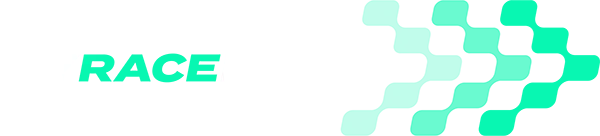Performance Enhancing Software
RaceChrono is a mobile app lap timer and can export session data in CSV format. These CSV files can be imported in to MyRaceLab and used to analyse and compare your sessions from MyRaceLab and other sources.
This makes it possible to import all of your historical RaceChrono sessions in to MyRaceLab.
MyRaceLab supports RaceChrono CSV file version 3.
Using RaceChrono on Android or iOS device, select the session you wish to import to MyRaceLab.
Select EXPORT and choose CSV v3 (.csv) format.
Select Whole Session to export (note some versions of RaceChrono restrict the length of session to export)
Select Add to queue.
Repeat the process for all the sessions you want to export, navigate to the Export Queue and select Start.
RaceChrono will process the sessions and create the CSV files on your device. You need to Share the files to a folder on your device, cloud storage or email them to yourself.
You can import the RaceChrono CSV files to your MyRaceLab account using the Upload Centre on either the web or mobile app.
You can unsubscribe at any time. We respect your privacy.
Find Out More