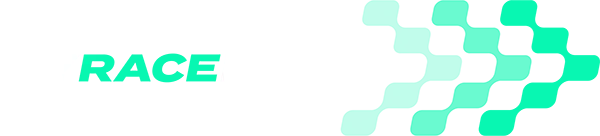Performance Enhancing Software
Select your device to view our tutorials and guides
MoTeC ECU’s and Dashes with GPS receiver option can generate log files that capture vehicle information with GPS location and speed data. This can be exported from the MoTeC i2 format and then imported in to MyRaceLab to analyse and compare your sessions from MyRaceLab and other sources.
This makes it possible to import all of your historical sessions recorded with MoTeC devices in to MyRaceLab.
MyRaceLab supports log files in CSV format from MoTeC i2 Standard v1.1.
MoTeC log files are saved in the MoTeC .ld format and require MoTeC i2 Standard Windows® software to open. Install this software according to the manufacturer’s instructions.
1. Using i2 Standard, select File → Open Log File and locate the .ld log file on your computer, then select Open.
2. When the file has opened, select File → Export Data and ensure the following options are set, then select Export:
You can import the MoTeC CSV files to your MyRaceLab account using the Upload Centre on either the web or mobile app.
You can unsubscribe at any time. We respect your privacy.
Find Out More