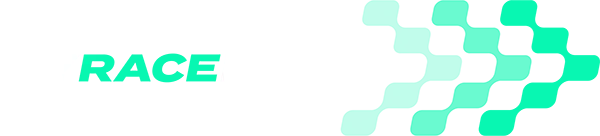Performance Enhancing Software
Select your device to view our tutorials and guides
Alfano devices can generate log files that capture vehicle information with GPS location and speed data. This can be exported from the device and then imported in to MyRaceLab to analyse and compare your sessions.
This makes it possible to import all of your historical sessions recorded with Alfano devices in to MyRaceLab.
MyRaceLab supports log files in Alfano CSV format generated from Alfano software.
Alfano log files can be downloaded from the device using Alfano software tools.
Once the data has been downloaded to your PC it can be converted in to the required format Install this software according to the manufacturer’s instructions.
1. Using the Alfano software, in your session list select your required session and choose the session details icon
2. Ensure the correct date is selected for the session
3. Select the CSV icon on the right hand side of the screen (export your session in CSV)
Select Save and Exit. The CSV file will be saved to your PC.
Your CSV file can now be uploaded to MyRaceLab.
You can unsubscribe at any time. We respect your privacy.
Find Out More