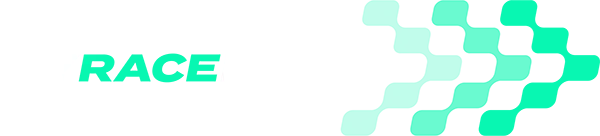Performance Enhancing Software
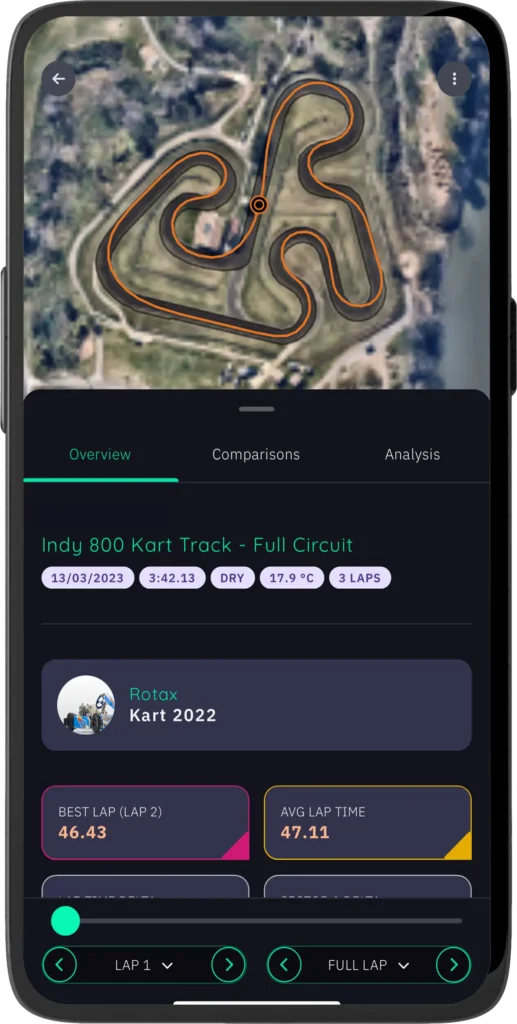
MyRaceLab provides detailed insights into your driving performance, helping you pinpoint exactly where you can improve. From cornering techniques to throttle control, knowing the specifics allows you to make precise adjustments that lead to faster lap times.
By analyzing data with MyRaceLab, you can develop and refine your racing strategy. Understand the best racing lines, optimal braking points, and acceleration zones, enabling you to make informed decisions.
MyRaceLab’s data visualization tools allow you to see your racing line, compare it with previous laps and sessions, and identify deviations. This helps you understand where you can take a more efficient path, leading to quicker laps.
Regularly reviewing your MyRaceLab data helps you track progress over time and maintain consistency. Identifying patterns and areas of inconsistency allows you to focus on specific aspects of your driving, leading to continuous and measurable improvement.
MyRaceLab provides precise, data-driven insights into your performance, helping you identify areas for improvement and optimize your racing strategy.
Bring in data from your device such as AiM Mychron and seamlessly integrate it with MyRaceLab. This allows for comprehensive analysis and a more complete understanding of your performance, ensuring you get the most accurate and actionable insights.
With MyRaceLab, you gain a competitive edge over your rivals by honing your technique, maximizing your efficiency, and consistently improving your lap times.
Countless drivers have experienced success with MyRaceLab, achieving faster lap times, podium finishes, and personal bests. Join them in the pursuit of excellence with MyRaceLab.
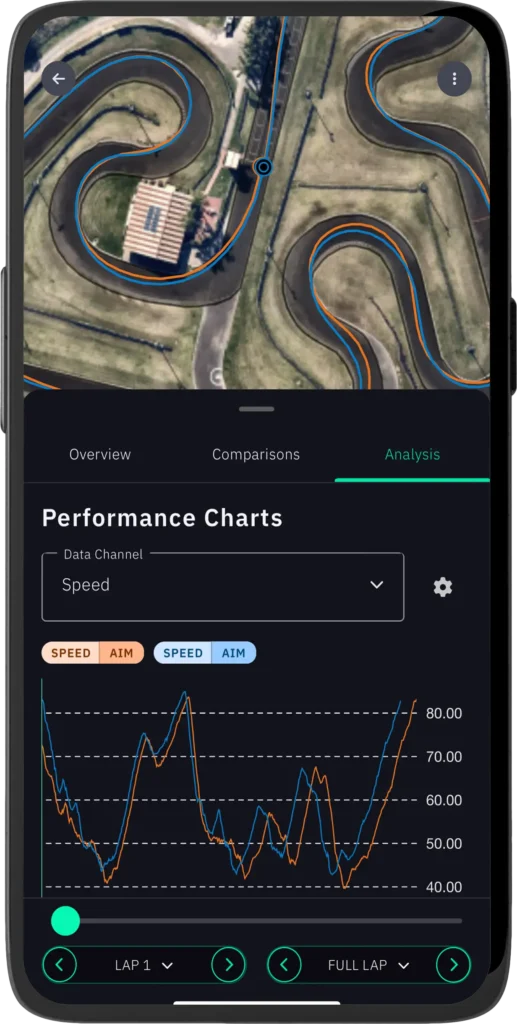
Yes! We understand that sometimes the out-laps and in-laps are not very helpful in the session analysis so we’ve made it easy to remove them from your session analytics and stats.
You can access lap exclusion on either the mobile app or web app from the Edit Session option in each session.
MyRaceLab is more than just an app. It is an integrated motorsport analytics platform that uses mobile apps, telemetry data logging, ECU’s, GPS receivers and more to gather information about driver and vehicle performance.
Users can view their results, advice and more using the MyRaceLab mobile app or through a web browser on larger screen devices.
When you upload a session to MyRaceLab our algorithms look at both the quality and accuracy of the location data, plus how well it matches to the track that was selected when the session was saved. If we detect that the location data quality or accuracy is poor for that track it could be due to one of two reasons and both are simple to fix:
1. The GPS receiver did not have a clear view of the sky.
Solution: Reposition your GPS receiver so that it has the best view of the sky without obstructions such as vehicle roof, roll cage, pillars etc. To improve GPS accuracy, check the list of compatible GPS hardware for recommended devices.
2. The incorrect track configuration was selected.
Solution: Open the session and select Edit Details then choose the correct track and configuration. Then Save Changes. The session will be re-processed and available to view after a couple of minutes.
If you have forgotten your password, open the mobile app or web app and and click Forgot Password. You will get an email asking you to confirm the change and directing you to set a new password.
Yes! MyRaceLab supports importing session data from many lap timing apps, including:
We support a wide range of tracks to enhance your racing experience with MyRaceLab. You can view the full list of supported tracks by visiting our Track Database.
If there’s a specific track you’d like us to add, please let us know through our request form on the same page!
You can unsubscribe at any time. We respect your privacy.
Find Out More