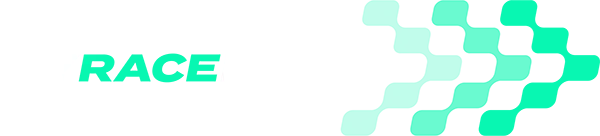Performance Enhancing Software
Select your device to view our tutorials and guides
The Garmin Glo 2 will improve accuracy and increase update rates on iOS devices to 2-3Hz.
Connecting the Glo 2 to MyRaceLab iOS is as simple as pairing the device in the iOS Bluetooth settings.
The Garmin Glo 2 will improve accuracy and increase update rates on Android devices to 7-10Hz.
Connecting the Glo 2 to MyRaceLab Android requires two steps:
Pair Glo 2 to phone using Bluetooth®
Add Glo 2 in MyRaceLab app settings
You can unsubscribe at any time. We respect your privacy.
Find Out More